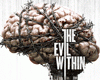В The Evil Within будут полноценные читы
Обладатели PC смогут менять соотношение сторон экрана и частоту кадров в The Evil Within. Так было заявлено ранее, но теперь стало известно что это далеко не все возможности консольных команд для PC-версии.
Bethesda опубликовала список debug-команд The Evil Within, в котором можно будет включать "Режим Бога" или замедлять/останавливать время, добавить без лимит боеприпасов и даже ходить через стены. Да, теперь каждый сможет облегчить участь главного героя и без проблем пройти игру на одном дыхании.
Чтобы получить доступ к консоли отладки, выполните следующие действия:
В Steam, щелкните правой кнопкой на The Evil Within и выберите пункт "Свойства", а затем на вкладке "Общие", нажмите кнопку "Установить параметры запуска."
Нажмите чтобы разблокировать консоль: + com_allowconsole 1
Когда игра запущенна, нажмите клавишу Insert, чтобы открыть консоль и вводить читы.
Дальще без перевода.. думаю не сложно будет разобраться тем кому это будет нужно:
These are the commands you can use and some notes about each:
R_swapinterval
Sets the FPS lock. Note that the numbers below are negative.
-2: This is the default, set to 30 FPS. This is the officially supported frame rate
-1: This sets the FPS limit to 60. Fully playable, although there may be quirks (we’re going to fix these).
0: This fully unlocks the FPS. We do not recommend playing above 60. We will not fix any issues above 60.
God - God mode. You are effectively invincible, and certain enemy kill moves will not be used against you (Laura, for example, will not jump on you)
Noclip - Allows you to walk through walls
G_infiniteammo - Unlimited ammo (provided you have at least 1 bullet when you enable this)
G_stoptime 1 - Stops time. Note there is a bug right now where using this command causes a UI element to appear on screen. We’re looking to fix that in the near future.
Re enable time with g_stoptime 0
Toggledebugcamera - Separates the camera from Sebastian so you can freely move around the
R_forceaspectratio - Sets the aspect ratio. Default is 2.5, which is our official aspect ratio.
0 is full screen, but not ideal. 1.8 or 2 is probably most comfortable for those who don’t want bars.
Com_showFPS - Turns on id’s native FPS counter
Startslowmotion2 - Slows down time
Stopslowmotion - Disables slow motion
 EA представила дебютный трейлер FIFA 23
EA официально презентовала очередную и последнюю часть в линейке FIFA – FIFA 23. Впервые в серии в игре будут представлены женские команды. Любители симулятора смогут определить виртуального победителя ближайших мундиалей...
EA представила дебютный трейлер FIFA 23
EA официально презентовала очередную и последнюю часть в линейке FIFA – FIFA 23. Впервые в серии в игре будут представлены женские команды. Любители симулятора смогут определить виртуального победителя ближайших мундиалей...





 Sonic Adventure - игра продавающая консоли.В 1998 году выходит консоль SEGA Dreamcast, и одной из стартовой линейки игр становится Sonic Adventure. Первая, полноценная 3D игра про синего ежа.vano_gost – 26.03.2022 16:44:00
Sonic Adventure - игра продавающая консоли.В 1998 году выходит консоль SEGA Dreamcast, и одной из стартовой линейки игр становится Sonic Adventure. Первая, полноценная 3D игра про синего ежа.vano_gost – 26.03.2022 16:44:00 Lock-On - DLC 1994 года от SEG'иЕсли в наше время игровые дополнения обыденное дело, то в 1994 году SEGA сделала нечто невероятное, жаль что мало лиц знают эту историю. Пост об истории разработки самого масштабного 2D Sonic'а.vano_gost – 27.02.2022 07:30:19
Lock-On - DLC 1994 года от SEG'иЕсли в наше время игровые дополнения обыденное дело, то в 1994 году SEGA сделала нечто невероятное, жаль что мало лиц знают эту историю. Пост об истории разработки самого масштабного 2D Sonic'а.vano_gost – 27.02.2022 07:30:19 Bloodrayne 2. На крючкеВсем привет, друзья!
Продолжение кровавых приключений красотки Рейн. Первая часть произвела на меня полный фурор, в отличие от сиквела. Возможно многие не согласятся со мной, но я...kuniliber – 24.02.2022 10:59:47
Bloodrayne 2. На крючкеВсем привет, друзья!
Продолжение кровавых приключений красотки Рейн. Первая часть произвела на меня полный фурор, в отличие от сиквела. Возможно многие не согласятся со мной, но я...kuniliber – 24.02.2022 10:59:47